A Step-by-Step Tutorial: How to Create Your First Business Process
Creating processes and assets can be a lot of work up front, but, in the end, will save you countless hours and grow your profits. Read my step-by-step tutorial for creating your first business process if you're ready to scale.

If there’s one thing that has propelled my business growth forward, it would be processes. I am a self-proclaimed process QUEEN, and proud of it! For nearly every aspect my business, I’ve created a step-by-step process that takes the guessing out of what comes next, freeing up my mental energy so I can stay creative.
Here are just a few more benefits that creating and implementing processes have brought me:
- I am WAY more efficient with my time and have formed healthy working habits.
- I can focus on growing my business and less on managing all the moving parts.
- My customer experience is more seamless and my deliverables are higher quality.
- I’ve been able to hire contract help so I can scale my business.
And last but not least is this: Processes have helped me optimize my time and energy so much that I feel aligned with my business purpose more than ever before.
That’s what we all want as business owners and entrepreneurs, right? We want to get out of our own way and bring our unique purpose to life. We want to make an impact and we want to build something that is meaningful to us and those we serve.
Although processes and systems aren’t the sexiest of topics, they can be the difference between a business that is just scraping by and one that is flourishing, between a you that is frazzled and a you that is EMPOWERED.

How I Learned the Power of Process
I learned how to create processes when I was working as head of marketing for a digital marketing agency. A consultant came in and taught us how to sketch out all of the processes we already had in place, but had never documented. They called it “process mapping.”
You’d think it would be boring, but I was fascinated!
After all, I had been teaching about process for years at conferences when I spoke on content marketing. I would hammer on the idea of creating a step-by-step editorial process for companies who wanted to grow their blog. The companies that did went on to run and grow successful content marketing programs that increased their business’ bottom line, while the others would scrape by with one blog a quarter and no cohesive strategy.

Who do you think saw the most results? Process was a key differentiator.
But back to process mapping – it was a HUGE undertaking. At one point, there were tons of huge sheets of paper plastered all the way down a hallway, with strings connecting each department’s processes to one another. It was almost overwhelming but hugely rewarding in the long run. Our processes and our quality of work just kept getting better and better because we took the time to document something we already were doing, but had never standardized.
Process Mapping for Entrepreneurs
It only made sense to me once I left the agency that I needed to apply the same principles to my own design and marketing business. The more and more work I took on, the more overwhelmed I was trying to keep track of what I needed to do. I was constantly thinking What comes next? Who do I need to email? What do I need to say? Where are my files?
Sound familiar?
I saw that I was going down the rabbit hole of burnout, and I needed to course-correct. After all, my purpose in life and business is to help people bring their ideas to life, but if I was constantly scattered and overwhelmed and unsure, who was I really serving?!
I’ve now been using my processes for over a year. I’ve never been more clear, more organized, or more strategic. I’m SO proud of the customer experience I provide and even prouder of the work my clients and I create together. A few of them have even started asking me to consult with them on building out THEIR processes, because they see the power of them in play in my own business.
In this post, I will teach you how to create your first business process and the corresponding assets that will really make it sing. I truly believe anyone can benefit from having a process to follow, rather than relying on brain power and perfect memory anytime we need to repeat a task.
How to Create your First Process
Creating processes and assets can be a lot of work up front, but, in the end, you will save countless hours of work and make your days seamless, painless, efficient, and – most importantly – more purposeful. So, let’s get started!
Step 1: Write Out the Steps
Think about a task or a project you repeat all the time.
You likely already have a process in place, but you’ve never officially documented it. Here are some ideas to inspire you…
- What do you do every day to complete your work?
- What do you do first when you obtain a new client/customer? Do you send them a thank you email? Do you have them fill out a contract?
- What happens when a new product comes in? Are there small things that you sometimes forget and need to return to?
- If you have a blog or active social media, do you have steps you follow every time you publish?
Pick one thing you repeat all the time, and write down all the steps you need to complete it in the order you do them. Do you see opportunities to group tasks to create phases or sections of your process? I often find it helpful to do the actual steps and record them as I go so I don’t forget anything.
My Example
One of my biggest services is website design. When I first created a process for this, I opened up Evernote, and I just started writing down everything that I could think of that I did, and then broke them into phases. As you can see in the photo, I also highlighted things that I needed to set-up to make the process complete – tools, templates, and scripts – which we’ll talk about next.
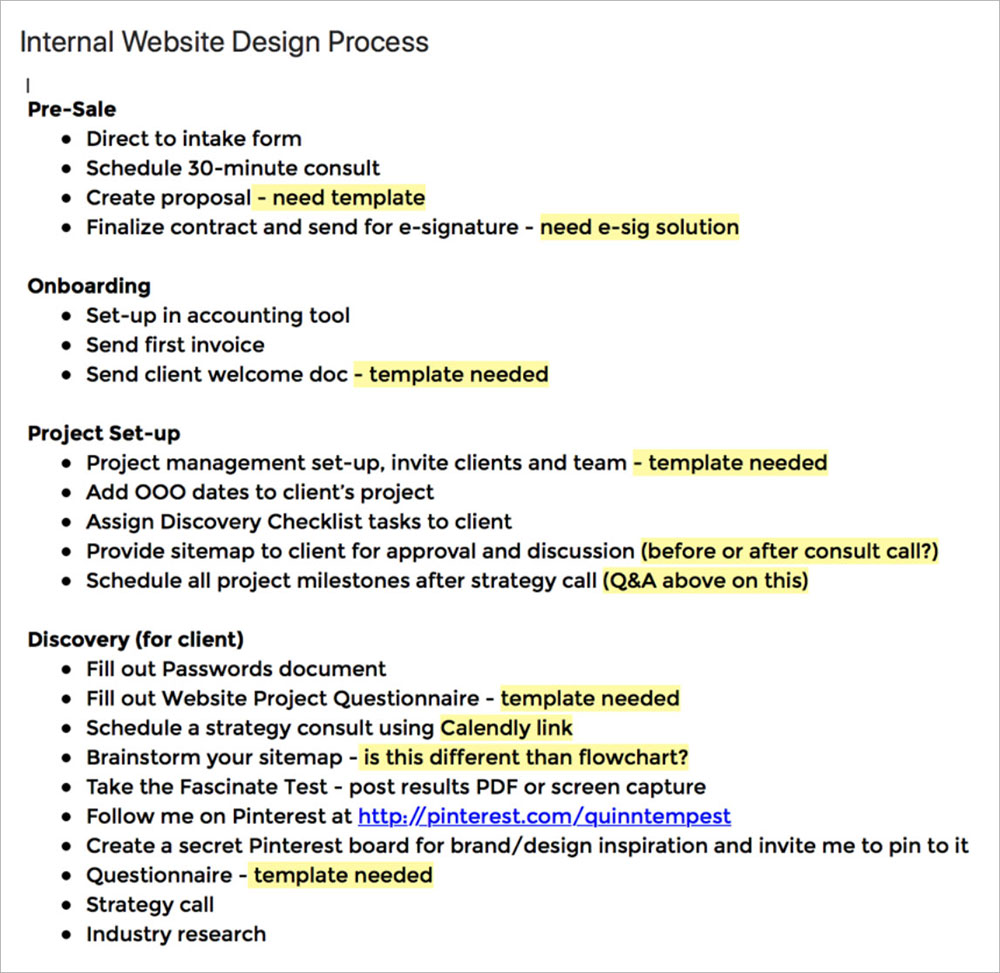
Step 2: Create Assets
Assets are documents, videos, or PDFs that complement your process. You’ll need to do a lot of upfront work, but these assets can serve you for years to come. If you build these resources now, you won’t waste time customizing and crafting custom ones every time you go through your process. In which ways can you streamline your process by repeated use of assets? What documents do you need to support your process?
Example
I created a Welcome PDF that I send to all my new clients as well as an overview of my web design service that I send to anyone who expresses interest in my services. I have loads of other templates and assets that now come into play with my processes, and it really up-levels the quality of my communication and work.
Step 3: Create Master Scripts
What do you say all the time?
Is there a certain email that is almost carbon copied in your brain, but you still take the time to write it out each time you send it? Create a master script for this that you can copy and paste! Not only are you going to save time every time you send out this message, the quality will also stay the same across the board. In your scripts, leave places to personalize your message so you are still communicating directly to one specific contact. Mark this with labels such as, [name], [personal message], [personal sign-off].
Example
I regularly Welcome email script that includes my onboarding PDF asset. I copy and paste this email for every new client, since the core of it doesn’t change. As you can see below, I leave space to personalize each email based on my relationship and their project timeline. I now have a library of over 40 scripts that align with different phases of my processes.
Bonus tip: Check out the Chrome extension Gmail Snippets if you use Google for your email. You can insert pre-populated text snippets right into your email to increase your productivity and save time.
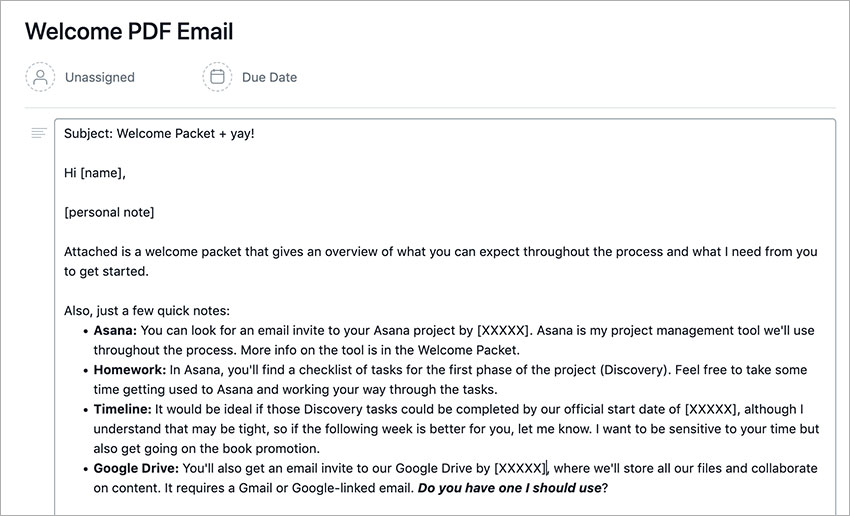
Step 4: Fine-Tune and Build a Project Template
Now that you’ve built the skeleton of your process, it’s time to make it official.
Go over the steps you’ve outlined and see if anything can be broken down more or changed around. Carefully craft your process for efficiency, so it can be as useful as possible moving forward. Your goal is to do all the work up front so you can think less as you’re working within your processes in the moment.
Next, create a project template with steps you can follow every time. It can be in a word processing document, a tool like Evernote, or a project management system (highly recommended). Wherever you build it, make it simple and easy-to-understand so that you can save yourself a ton of time and brain power.
Example
I built my processes in my project management tool, Asana (free to use!). As you can see below, I created a project template for my web design process that I duplicate every time I take on a client. I then assign myself tasks and invite my clients to the project. I have another project that holds all my Master Scripts as well. It’s a quick toggle to grab my snippets so I never have to leave the tool.
Everything is amazingly easy to track from here, including client comments and questions. I always know where we’re at in the project so I can plan my time accordingly. Many of my clients love the tool and set-up so much, that they adopt Asana for themselves after we’re done!
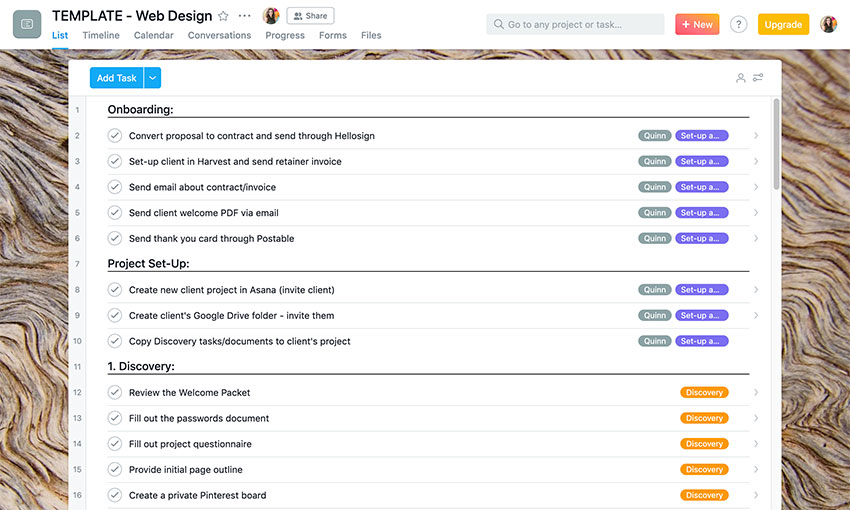
How to Get the Most Out of Your Processes
Once your processes have been created, use them all the time! Not only will they help you be so much more efficient and purposeful, but they can also help you track and grow your business.
Track
Tracking processes is a way to gain valuable data about the way you work. This can help you price your products and services, plan your daily and weekly schedule, and scale your business.
For tracking a process, use an excel sheet, a time tracking app, or something similar (I use Harvest – Use QUINNSAVE50 to get half of your first month). If you’re using an app, create categories for the major phases of your process. That way, you can record your time spent with a simple click. After you’ve done this a few times, you can see how much time is spent where.
See my example below to understand how I set-up my time-tracking categories for my web design process. After multiple projects were complete using my process, I compared the time across them and was able to update my pricing baseline because I realized I was spending more time than expected. I would never have known this until I set up my process and gathered real data that aligned with it.
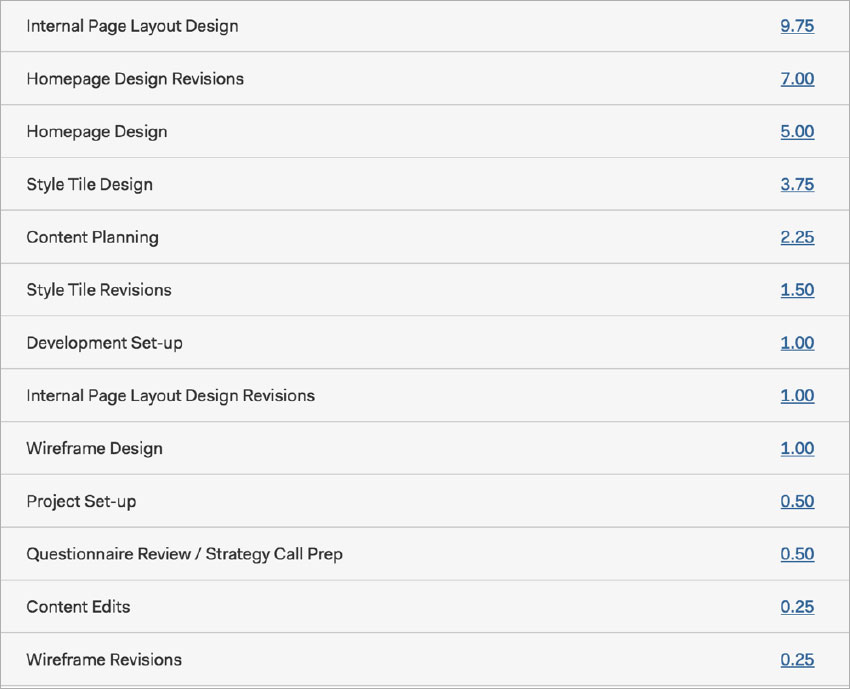
Grow
Once your processes have been built and optimized, you can step back and allow them to support you in your business growth. Your processes should free you up to think more creatively, reduce stress, and save you time in order to grow your business in whatever way you’re aiming.
When I first started using processes, I went through a period of learning to let go. I had tested, tweaked, and optimized my processes, and I knew they worked seamlessly. Still, I was so used to controlling every area of my business.
But after awhile, I was finally able to step back and let my processes take the wheel. I was saving so much time that I had room to take on more clients. I started delegating portions of my process to contractors and even hired a part-time assistant. I was clear on where I could step out of my processes myself and start plugging other people in. I could only do that because I had such great trust in my systems.
Now, I am able to focus more on engaging with my audience, creating helpful content, and developing strategies to scale my business more than I ever could before.
Your turn! Let me know how creating your first business process goes. Remember, it’s a big time-investment in the beginning, but it will save you so much effort, stress, and brain-power in the long run!

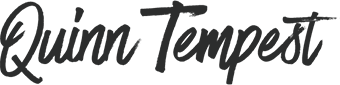





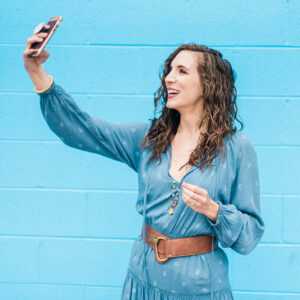
Oh, my! This is marvelous. I’m not in business………… but, your ideas can apply to everyday…large and small personal and group projects. I remember in the ol’ days (before personal computers) doing PERT charts (originated by the Navy). Charts would line walls, and then a secretary would figure out how to put them into documents. They helped schools, teams, faculties manage, evaluate, and work through complicated challenges, changes.
I remember an assistant came to me once………frustrated….yet positive…………and said, “You and your processes!! Wouldn’t it be easier to just do?? I know what you’re going to say! Processes take time, but results last longer and are more effective!” It took a long time to win people over to taking time to think, analyze, evaluate, comment, re-think, and SEE the work to be done.
Your work inspires me. I wish I had had you to help me through work PROCESS! But, your work can help anyone today. Thank you!
Oh interesting – a Navy exercise? Cool! I agree – most people don’t see the benefit of creating a process upfront usually because they’ve never experienced on in action. But it is the most freeing, empowering thing to be in the extra work and see how the results come easier, faster, and with a higher quality than they ever could before. Thanks for reading!